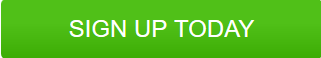
Smart911 allows citizens to provide the additional details that 9-1-1 call takers may need in order to assist them during an emergency. When you dial 9-1-1 today the information received by the 9-1-1 call center can be limited based on the type of phone you are calling on. With Smart911, anytime you make an emergency call from a phone registered with your Safety Profile, the 9-1-1 systems recognizes your phone number and automatically displays your profile on the screen of the call taker who receives your call.
At a time when you may be panicked, or unable to communicate, or it could be unsafe to communicate, Smart911 ensures that the details you would need to tell 9-1-1 are immediately available in the event you cannot verbally provide them. Smart911 is free, private and secure. Please review our Privacy Policy for further information
Smart911 can help protect you, your loved ones, and other members of your household. By creating a Safety Profile with Smart911 during a calm moment, you can take the time to ensure that the information is correct and accurate and exactly what you would like to be communicated to emergency response teams in an emergency. Smart911 is free to all citizens.
Available throughout all Montgomery County and the Woodlands. Although Smart911 is a nationwide service, it is not available in every municipality yet. Automated delivery of a Safety Profile to local law enforcement, medical and fire responders is dependent on local public safety agencies installing the Smart911 technology. Even if the service is not yet available in your home or work jurisdiction, we encourage you to create a Smart911 profile, since you may travel into an area that has enabled Smart911.
When you complete registration, Smart911 will automatically direct you to your Smart911 Safety Profile and will send a message to your registered email address confirming your account. Smart911 will not deliver your Safety Profile to 9-1-1 answering centers unless you have verified the phone(s) listed in your profileby responding to the text message or automated call placed to that phone.
Your Safety Profile will only be displayed to a 9-1-1 call taker if you place a 9-1-1 call from a phone confirmed with your Smart911 account, and the 9-1-1 center receiving your call participates in the Smart911 program. You are in full control of the information you enter and the phone numbers you choose to associate with your Safety Profile.
Montgomery Count 9-1-1 also subscribes to Smart911’s advanced Emergency Management system. Resident's can make information within their profile available to Emergency Management Agencies in the event of an emergency. This allows Montgomery County's Homeland Security and Office of Emergency Management to search for individuals in need based on criteria in their profile. For example: individuals relying on electricity for medical needs or those who need assistance evacuating in a natural disaster.
You can change your sharing preferences and Smart911 Safety Profile content at any time by logging into your Smart911 account and clicking on settings.
Yes. Your privacy is important to us. Your information is made available ONLY to 9-1-1 call takers and responders ONLY in the event you call 9-1-1. In some areas, you can choose to allow Smart911 to share your profile with Emergency Managers as they prepare for and respond to emergencies. If you reside or work in one of these areas, you will be presented with this option.
Smart911 utilizes the highest standards in physical and computer security technologies and conducts regular audits to ensure all information held in Smart911 is kept secure, and only made available to 9-1-1 and emergency responders who are responding to or planning for emergencies. It’s our business to protect your information and ensure it gets to the people that need it, when they need it.
Smart911’s lifesaving service has been recognized by thousands of trusted sources across the county, is accredited by the Better Business Bureau, and secured by SSL and Norton.
No. Smart911 will not sell your email address to any person or company. Smart911 will only use your email address to keep you informed of important information related to the Smart911 service and your Safety Profile.
No. Smart911 respects your privacy and wants to ensure your trust in our service. We do not sell or share any information from your Safety Profile to third parties or marketing organizations. Your information is always locked in our secure facilities until it is delivered to participating 9-1-1 centers when you dial 9-1-1. Please review our Privacy Policy for further information.
No. Smart911 information is only made available to 9-1-1 call takers when you call 9-1-1 from phone that has been verified with your Safety Profile.
Some areas have access to Smart911’s advanced Emergency Management system, through which Emergency Managers can access information within your Safety Profile when planning for and responding to emergencies. Your profile is only searchable by Emergency Management if you live or work in a supported area, and ONLY if you have elected to make information in your profile available to these agencies. if you provide an address in an area subscribing to this aspect of the Smart911 service, you will be asked if you wish to participate.
You do. Smart911 users decide what information they want to include in their Safety Profile. This allows you to protect your family in the way that best meets your needs. You may change, add, and remove information whenever you choose to do so. It is your responsibility to keep the information up-to-date.
All of the information you enter(ed) within your Safety Profile is displayed to the 9-1-1 operator when you call 9-1-1.
Log into Smart911 using your user ID and password. The first page you will be directed to is your Safety Profile. All information associated with your profile is presented on this page. If the information is not on this page, Smart911 does not have it and 9-1-1 call takers will not have access to it.
You can elect to share your Smart911 information with Homeland Security and Office of Emergency Management in addition to 9-1-1. This allows your local emergency officials to better plan for and respond to disasters. (e.g. hurricanes, tornadoes, flooding, power outages). Having knowledge of specific community needs, such as disabilities and special medical considerations, gives Emergency Management the opportunity to identify and better help individuals who will need the most assistance during an incident.
Even if no member of your household has significant medical conditions, there are numerous pieces of information that are of interest to these emergency planners. For example, did you know that pets (other than service animals) are not allowed in an emergency shelter? By knowing the number of animals that may require emergency sheltering, emergency management can be better prepared to accommodate pets.
We encourage you to share your information with both 9-1-1 and Emergency Management so you can be protected both during a 9-1-1 call and in the event of a disaster.
It is critical that emergency responders have the most current information in order to provide the fastest and most accurate response at your time of emergency. In some cases, having outdated information can send responders to an incorrect location or with incorrect details on the person in need.
Your information will remain in Smart911 until you delete your account. However your Safety Profile is only active and available to 9-1-1 for six months after you log in to your account. If your account does not show activity by way of logging in for a period over 6 months your Safety Profile will be suspended and no information will be delivered to 9-1-1. You can reactivate your account simply by logging in using your User ID and Password.
Anytime. You can access your Safety Profile by entering your User ID and Password, and make as many changes as often as needed.
Critical Care Information is information that, if known to emergency response teams, could help them better prepare for or respond to an incident in a manner specifically tailored to you or members of your household. This may be information about how to find your residence, medical information about members of your household, information that would be helpful in a rescue, and other information that could be helpful in an emergency.
If you have forgotten your User ID, go to the login page and click the ‘Retrieve Login Information’ link. On the next screen, click ‘I forgot my User ID’. You will then be able to retrieve your User ID by entering your email address. Your User ID will then be emailed to you.
If you have forgotten your Password, go to the login page and click the ‘Retrieve Login Information’ link. On the next screen, choose ‘I forgot my password’. Enter your User ID and when prompted, answer the secret question you chose when registering. A link to reset your password will be emailed to you.
If you have forgotten your Password, go to the login page and click the ‘Retrieve Login Information’ link. On the next screen, choose ‘I forgot both’. You will then be guided through a process to retrieve first your User ID, and then your Password.
Failure to receive a confirmation code can happen for a number of reasons including your number being from a new recently ported carrier, lack of a premium text messaging plan, or inability of your carrier to receive a premium SMS message.
If you have not received a confirmation code to your mobile phone within a few minutes of choosing this confirmation option, we recommend that you follow these steps. First, please verify the phone number that you are registering is correct. Second, be sure that you carrier, the mobile carrier value matching to your phone, matches that of your wireless provider. If these steps do not help, confirm your mobile number by an automated voice call.
To trigger an automated voice confirmation, simply add your mobile number under the ‘Phones’ section of your profile and designate the ‘Phone Type’ as ‘Mobile’. Accept the Terms and Conditions.and click the ‘Save and Confirm via Phone Call’ button, which is listed as the second option.
Failure to receive a confirmation call can happen for a number of reasons including your number having a block against certain types of 800 numbers.
If you have not received an automated voice call to confirm your number within a few minutes of choosing this confirmation option, please verify the phone number that you are registering is correct.
If the number you are attempting to place a confirmation call to is correct and you are still not receiving a confirmation call, email help@smart911.com with your full name, email address, phone number and the best time to reach you. Please include in your email that you are unable to receive a voice confirmation.
This can occur if a separate account is created for a different member of the same household, or when a person who shares a number creates a second account. In these situations it is recommended that instead of creating a separate account, you should create a second person profile within the same account. Note there is no limit on the number of people, addresses or phone numbers that can be registered within a single account.
Yes. Smart911 is working to make its technology and service available to all 9-1-1 centers across the country, and the coverage area is rapidly growing every day.
There could be. If your 9-1-1 call is routed to a 9-1-1 call answering center that has not installed Smart911 your Safety Profile will not be available to the 9-1-1 call taker.
The best way to help Smart911 be adopted by a 9-1-1 center serving your Zip Code is to Advocate for Smart911.
Yes. Smart911 service is free to all citizens. This service is paid for Montgomery County 9-1-1 ensuring free and equal access to all citizens of the community.
No. However Smart911 requires you to log into your Safety Profile and confirm or update your information every 6 months. Even if no information has changed within 6 months, 9-1-1 call takers need to be assured that the information they are viewing during your call is accurate within the past 6 months.
You can cancel your account by logging into your Safety Profile, selecting the settings tab and then clicking the “Remove Account” button. Cancellations are effective immediately. Your information will no longer be active in Smart911 and it will not be displayed to emergency response teams should you dial 9-1-1.
Rave Facility is a feature within Smart911 that allows for a profile to be created for any type of facility or campus at www.ravefacility.com. When any call, landline or mobile dials 9-1-1 from within the geographical boundaries of that location (as determined by the facility profile) the profile will immediately display within the Smart911 console to the 9-1-1 dispatcher. In addition, a dispatcher can search for the profile of a facility by name within their area.
Local facility owners and administrators of a business, government, healthcare or educational organization are ideal candidates to create a Facility profile.
Emergency calls come from within large facilities or campuses every day, from landlines and mobile phones. Whether it is an employee, customer or visitor in that location, having the information to reach their exact location within the facility as well as access points, points of contact and maps can cut seconds and minutes off of the response time. A Rave Facility profile can help protect both people and places.
Copyright © 2024 - Montgomery County Emergency Communication District